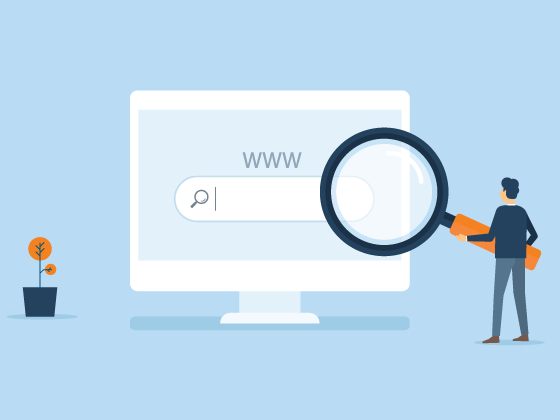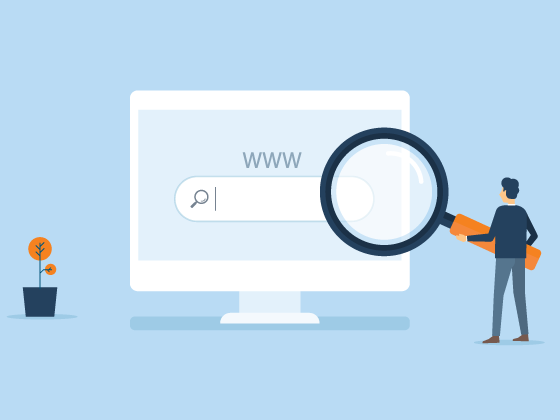Google Analytics
Google Analytics is a tool that allows you to analyze a wide range of statistics related to your website. Once added to your website, it will let you find information about the total number of visits to your website, but also more detailed information like where your visitors come from and what actions they take while they are on your website. You will simply be able to learn more about the visitors on your website!
Regularly tracking statistics can be helpful in order to optimize your website for the best possible user experience, and it may also give you some important data points to make your marketing efforts more efficient. If you have a low volume of visits to your website coming from social media, you may want to consider posting relevant content more frequently on those platforms in order to drive more traffic to your website. If the number of visitors coming from Google searches is particularly low, spending some time working on your websites search engine optimization may be beneficial.
How does it work?
With the help of a tracking code that is added to your website, Google Analytics will start to track all visits to the site. In a browser-based dashboard, you will then be able to start analyzing the data that is automatically collected in the background from each visitor.
How do I get started?
Creating a Google Analytics account is completely free and only takes a few minutes. Once you have an account, the tool will provide you with a tracking code that needs to be installed to the source code of your website. If you are unsure of how to do this, your web agency or web developer should be able to help you get it up and running if you send them the tracking code.
When the tracking code is active on your website, Google Analytics will start to track visitors on your website instantly and in real-time. You will be able to see the data collected through your account dashboard in Google Analytics.